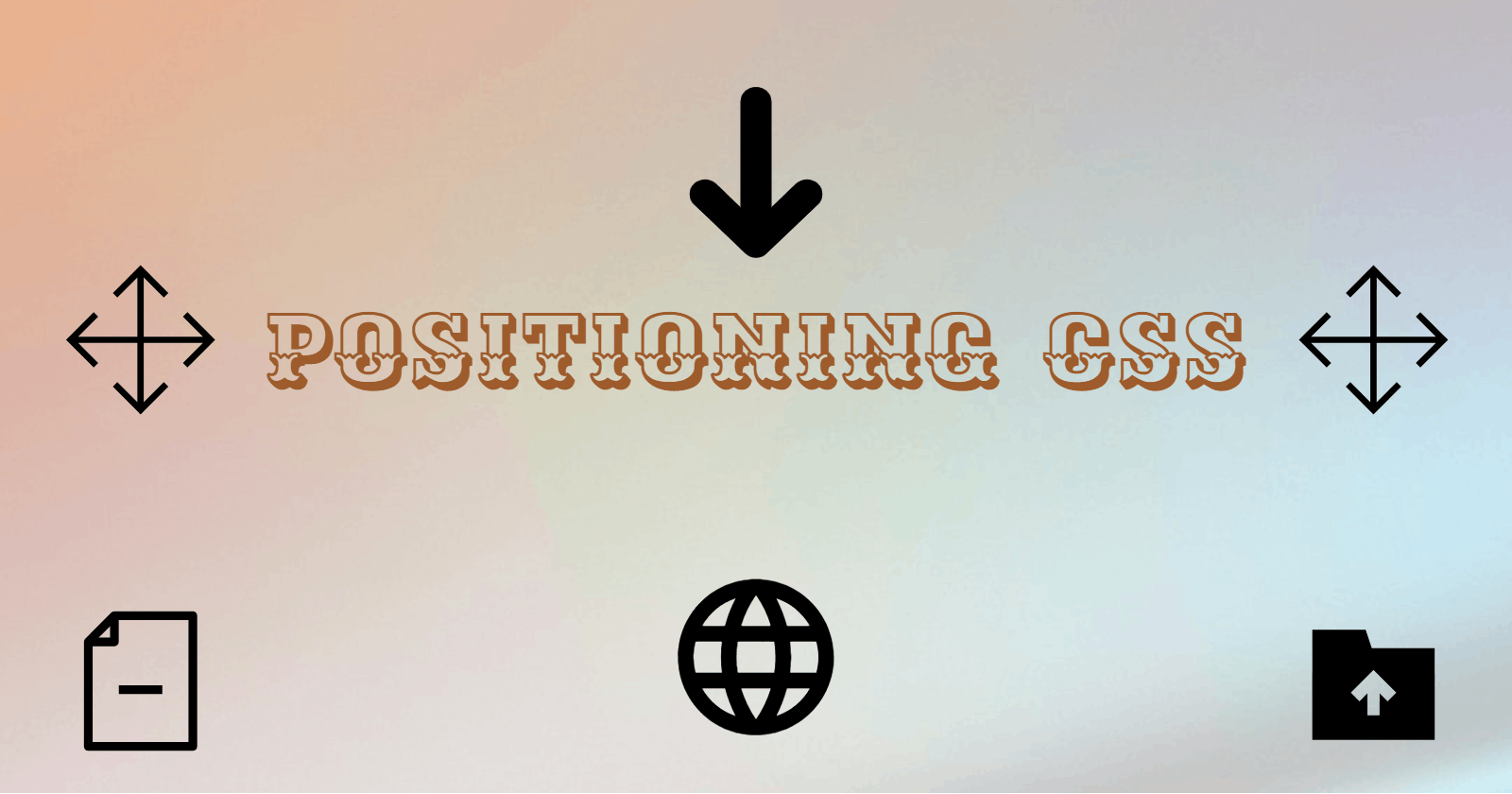Positioning (CSS): Understanding the Power of Layout Control
Cascading Style Sheets (CSS) is an essential language for web development, providing designers and developers with the ability to control the appearance and layout of web pages. One of the key features of CSS is positioning, which allows elements to be precisely placed within a document. Understanding how to leverage positioning in CSS can significantly enhance the visual appeal and functionality of a website. In this article, we will explore the different positioning options available in CSS and discuss how they can be used effectively.
CSS positioning offers various methods to control the layout of elements on a web page. By default, elements are rendered in the normal flow, which means they appear in the order they are written in the HTML code. However, positioning allows us to break out of this flow and manipulate the position of elements relative to their parent containers or to the entire document.
There are four primary positioning schemes in CSS: static, relative, absolute, and fixed. Each scheme has its own characteristics and use cases.
Static positioning: This is the default positioning scheme for elements. Elements with static positioning are rendered in the normal flow, meaning their position is determined by their place in the HTML code and the flow of the document. They cannot be moved using CSS positioning properties.
Relative positioning: With relative positioning, elements are shifted from their normal position while still taking up space in the normal flow. You can use the CSS properties 'top', 'bottom', 'left', and 'right' to specify the offset values that determine the element's position relative to its original place. Relative positioning is useful when you want to make minor adjustments to an element's position without affecting the surrounding elements.
Absolute positioning: Absolute positioning allows you to precisely position an element relative to its closest positioned ancestor or to the entire document if no positioned ancestor exists. When an element is absolutely positioned, it is taken out of the normal flow, and other elements will fill the space it would have occupied. You can use the 'top', 'bottom', 'left', and 'right' properties to specify the exact position of the element. Absolute positioning is commonly used for creating overlays, tooltips, or floating elements.
Fixed positioning: Elements with fixed positioning are positioned relative to the browser window, regardless of scrolling. This means they stay in the same place even when the user scrolls the page. Fixed positioning is often employed for creating persistent headers or navigation bars that remain visible at all times.
In addition to these positioning schemes, CSS also provides the 'z-index' property, which allows you to control the stacking order of overlapping elements. The 'z-index' property assigns a numerical value to an element, determining its position along the z-axis. Elements with a higher 'z-index' value will appear in front of elements with a lower value.
It's important to note that using positioning properties can have implications for the responsiveness and accessibility of a website. When using absolute or fixed positioning, it's crucial to consider how the layout will adapt to different screen sizes and devices. Ensuring that the content remains readable and accessible to all users should always be a priority.
In conclusion, CSS positioning is a powerful tool for web developers to control the layout and positioning of elements on a web page. By understanding the different positioning schemes and their appropriate use cases, designers and developers can create visually appealing and functional websites. Whether you need to make minor adjustments, position elements precisely, or create fixed or floating elements, CSS positioning provides the flexibility and control necessary to achieve your desired layout.