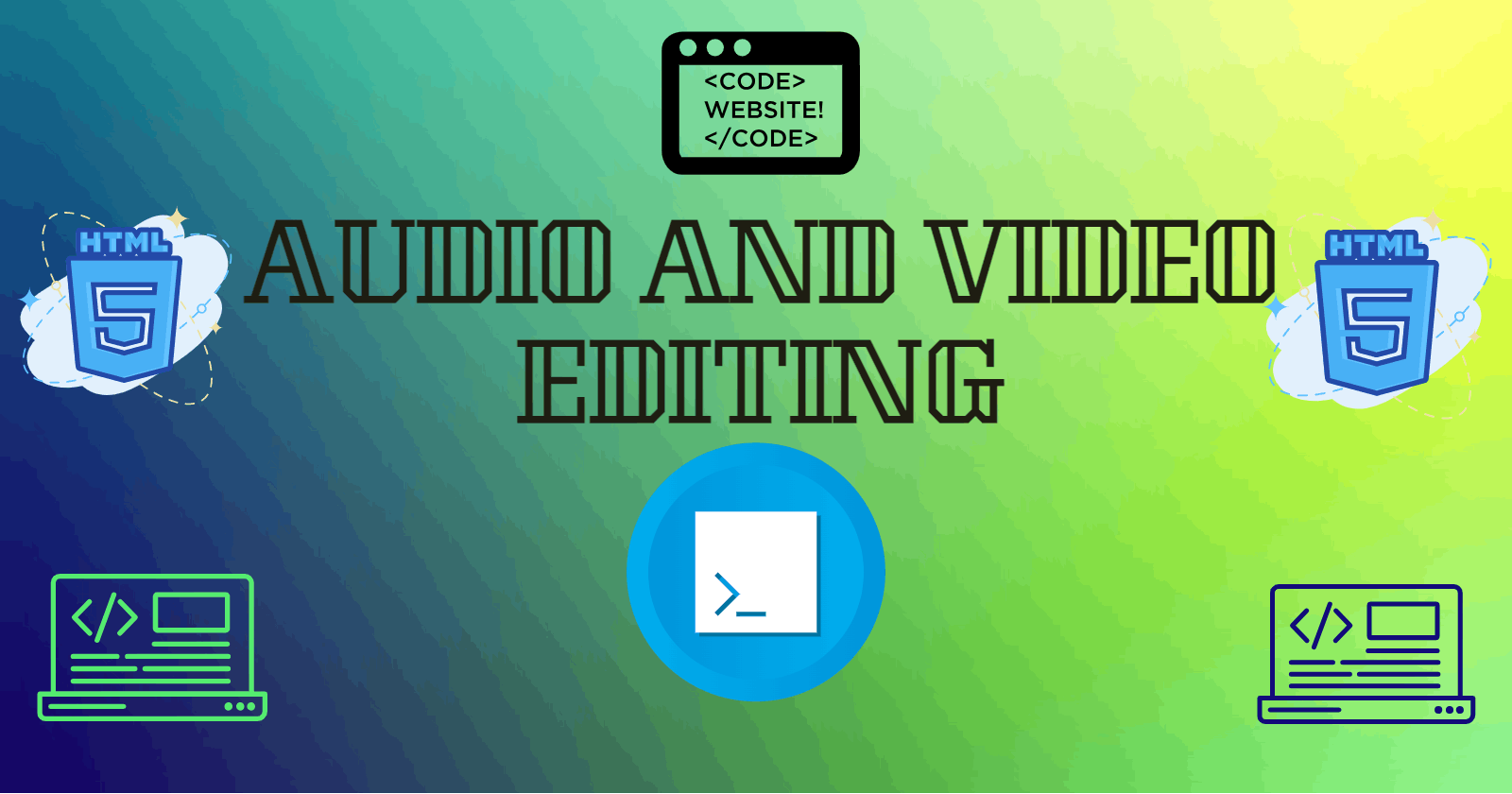HTML5 introduced new elements for embedding multimedia content such as audio and video into web pages. In this article, we will explore the audio and video tags in HTML and how they can be used to add rich multimedia content to web pages.
The audio and video tags in HTML allow developers to embed audio and video files directly into web pages without the need for external plugins or third-party software. This means that users can play audio and video content without leaving the website, which can improve the user experience and keep users engaged.
The audio and video tags work similarly to the image tag, using a source attribute to specify the location of the audio or video file. The following code demonstrates how to embed an audio file using the audio tag:
<audio controls>
<source src="audiofile.mp3" type="audio/mpeg">
Your browser does not support the audio element.
</audio>
In this code, the controls attribute adds audio playback controls to the audio player, allowing users to play, pause, and adjust the volume of the audio file. The source attribute specifies the location of the audio file, and the type attribute specifies the MIME type of the audio file.
Similarly, the following code demonstrates how to embed a video file using the video tag:
<video controls>
<source src="videofile.mp4" type="video/mp4">
Your browser does not support the video element.
</video>
In this code, the controls attribute adds video playback controls to the video player, allowing users to play, pause, and adjust the volume of the video file. The source attribute specifies the location of the video file, and the type attribute specifies the MIME type of the video file.
In addition to the controls attribute, the audio and video tags also have other attributes that can be used to customize the playback experience. For example, the autoplay attribute can be used to automatically play the audio or video file when the page loads, and the loop attribute can be used to loop the audio or video file indefinitely.
In conclusion, the audio and video tags in HTML provide a simple and effective way to embed multimedia content into web pages. By using these tags and customizing them with different attributes, developers can create engaging multimedia experiences that enhance the user experience and keep users engaged.