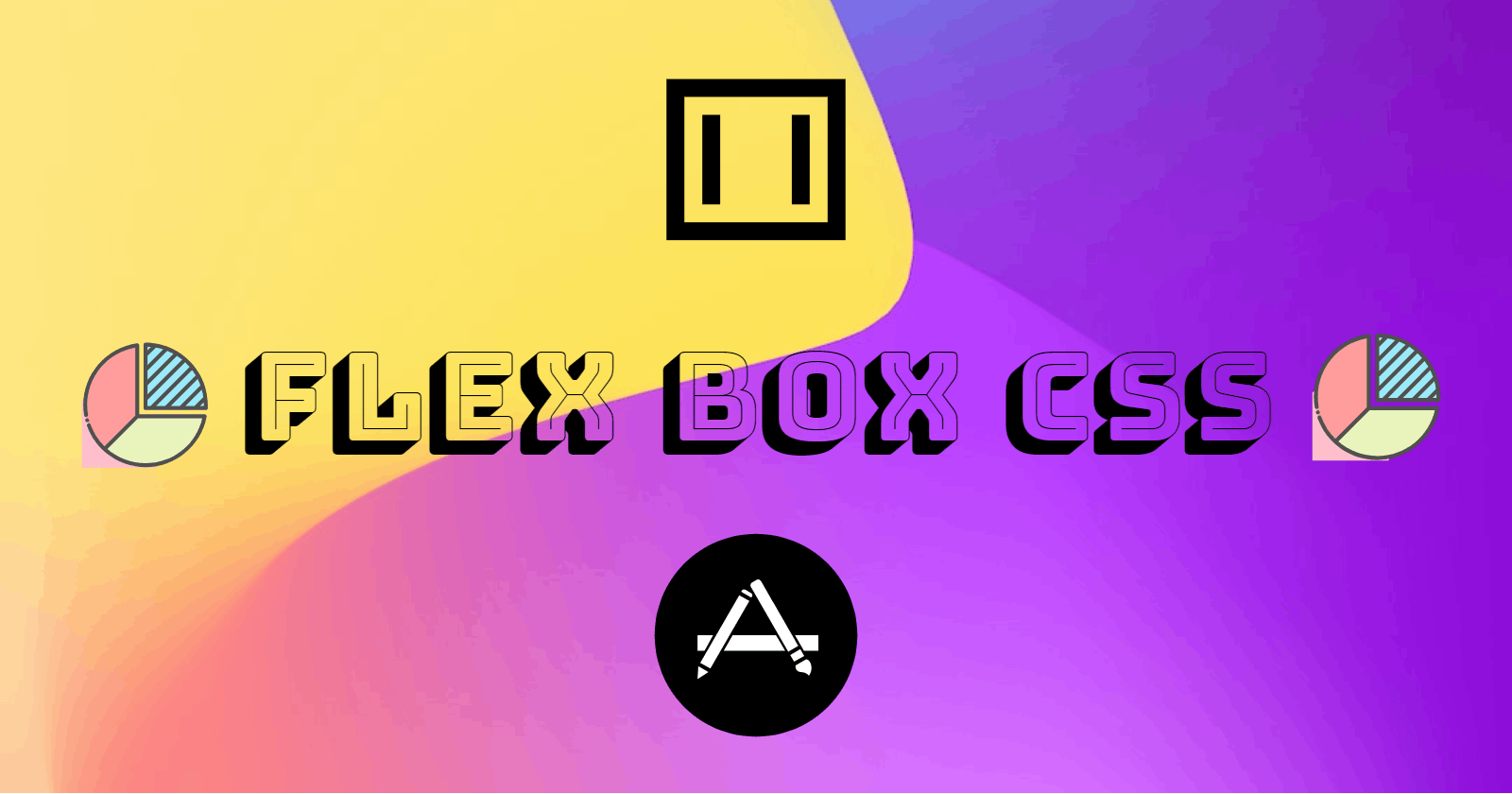Introduction:
CSS Flexbox is a layout module that provides a more efficient way to design flexible and responsive layouts for web pages. The CSS Flexbox layout model is becoming more popular among web developers because of its flexibility and ease of use. It simplifies the process of building complex layouts by allowing designers to create responsive layouts that adjust automatically to different screen sizes.
What is CSS Flexbox?
CSS Flexbox is a layout module that provides a flexible way to create layouts. It allows designers to specify how elements should be displayed in a container and how they should be laid out relative to each other. With Flexbox, designers can easily control the size, position, and order of elements within a container.
The Flexbox layout model is based on two main concepts: Flex containers and Flex items. A Flex container is a container element that contains one or more Flex items. A Flex item is an element that is a direct child of a Flex container.
How to use CSS Flexbox?
To use Flexbox, we need to define a container element and set its display property to "flex". Once we do that, all the direct child elements inside the container will become Flex items. We can then use various Flexbox properties to control the layout of the Flex items within the container.
Here's an example of how to create a simple Flexbox layout:
.container {
display: flex;
}
.item {
flex: 1;
}
In this example, we have a container element with the class "container" and a Flex item element with the class "item". We set the "display" property of the container to "flex" to make it a Flex container. We then set the "flex" property of the item to "1" to make it flexible and take up the available space in the container.
Flexbox Properties:
Flexbox provides a range of properties that we can use to control the layout of Flex containers and Flex items. Here are some of the most commonly used Flexbox properties:
display: This property sets the display mode of an element. When set to "flex", it creates a Flex container.flex-direction: This property sets the direction in which Flex items are laid out within a container. It can be set to "row" (default), "row-reverse", "column", or "column-reverse".justify-content: This property aligns Flex items along the main axis of the container. It can be set to "flex-start" (default), "flex-end", "center", "space-between", "space-around", or "space-evenly".align-items: This property aligns Flex items along the cross axis of the container. It can be set to "stretch" (default), "flex-start", "flex-end", "center", or "baseline".flex-wrap: This property determines whether Flex items should wrap to the next line when there is no more space in the container. It can be set to "nowrap" (default), "wrap", or "wrap-reverse".align-content: This property aligns the lines of Flex items within a container when there is extra space on the cross axis. It can be set to "stretch" (default), "flex-start", "flex-end", "center", "space-between", or "space-around".
Conclusion:
CSS Flexbox is a powerful layout module that makes it easier for designers to create flexible and responsive layouts for web pages. By using Flexbox properties, designers can control the size, position, and order of elements within a container. With the increasing popularity of responsive design, Flexbox has become an essential tool for creating modern web layouts that adapt to different screen sizes and devices.