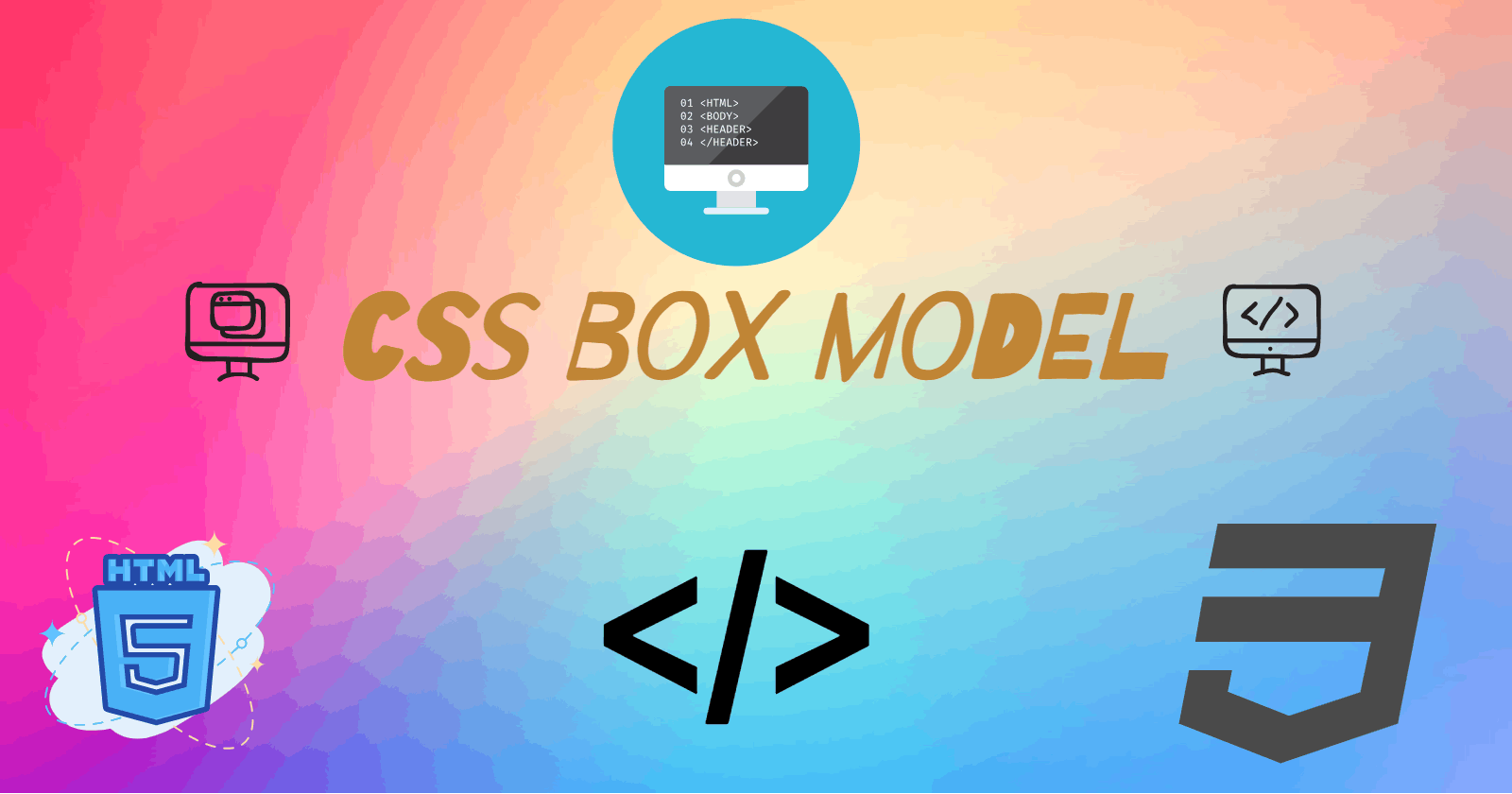CSS Box Model: Understanding Padding, Margin, and Border
When it comes to designing and styling web pages, CSS (Cascading Style Sheets) plays a crucial role in defining the visual aspects of elements. The CSS box model is a fundamental concept that governs how elements are rendered and provides control over their layout and spacing. In this article, we will explore the CSS box model and delve into its key components: padding, margin, and border.
The CSS box model is essentially a rectangular box that surrounds every HTML element. It consists of four main components: content, padding, margin, and border. Let's take a closer look at each of them:
Content: The content of an element refers to the text, images, or other media it contains. It is the innermost part of the box model and is defined by the element's width and height properties. For example, if you set the width of a div element to 300 pixels, the content area of that element will be 300 pixels wide.
Padding: Padding is the space between the content and the element's border. It provides internal spacing and helps create visual separation between the content and the border. Padding can be set using the CSS property 'padding' or its shorthand versions: 'padding-top', 'padding-right', 'padding-bottom', and 'padding-left'. By specifying values in pixels, percentages, or other CSS units, you can control the amount of padding around the content. For instance, setting 'padding: 10px;' will apply 10 pixels of padding to all sides of the element.
Margin: Margin represents the space between an element and its neighboring elements. It creates external spacing and affects the positioning and layout of elements within the document. Similar to padding, margins can be defined using the 'margin' property or its shorthand versions: 'margin-top', 'margin-right', 'margin-bottom', and 'margin-left'. You can set positive or negative values to control the margin space, and like padding, it can be specified in pixels, percentages, or other CSS units. For example, 'margin: 20px auto;' will apply 20 pixels of margin at the top and bottom, while horizontally centering the element.
Border: The border surrounds the padding and content of an element. It provides a visible boundary and can be styled in various ways, such as color, thickness, and style. The CSS 'border' property is used to define the border's characteristics, including 'border-width', 'border-color', and 'border-style'. By combining these properties, you can create borders that are solid, dashed, dotted, or of other styles. For instance, 'border: 1px solid #000;' will create a 1-pixel solid black border around the element.
Understanding the relationship between these components is vital for creating effective and visually appealing web layouts. The box model's properties interact with one another, affecting the overall size and positioning of elements on a page. For example, the total width of an element is calculated by adding the content width, left and right padding, and left and right border widths. Similarly, the total height includes the content height, top and bottom padding, and top and bottom border widths.
It's worth noting that the box model can sometimes cause unexpected layout issues, especially when working with fixed-width or percentage-based layouts. This is because the total width and height of an element, including padding and border, can affect how elements are positioned and fit within their containers. Understanding how the box model behaves and employing appropriate techniques, such as box-sizing and clearfix, can help mitigate these challenges.
In conclusion, the CSS box model is a fundamental concept in web design and development. It provides a structured framework for understanding and controlling the layout and spacing of
elements on a web page. By utilizing padding, margin, and border properties effectively, designers and developers can achieve the desired visual aesthetics and create harmonious and well-organized web designs.